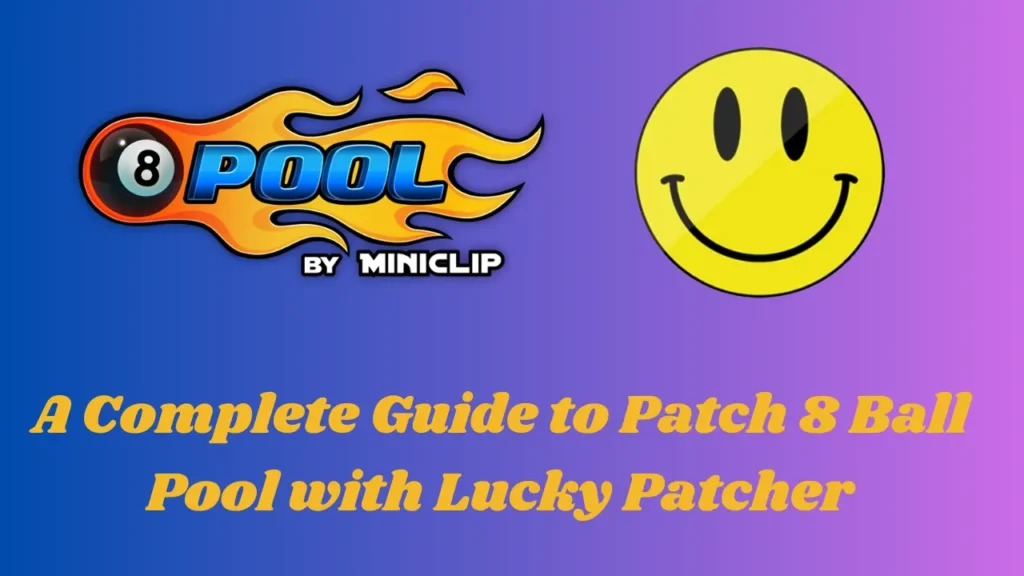In-app purchases can be a significant barrier for many users who want to enjoy their apps and games without constantly being prompted to spend money. Lucky Patcher, a popular tool among Android users, offers a solution to this problem. In this blog post, we’ll guide you through the process of using Lucky Patcher to remove in-app purchases. Please note that using Lucky Patcher to bypass in-app purchases may violate the terms of service of some apps and can be considered illegal. Use this guide responsibly and at your own risk.
What is Lucky Patcher?
Lucky Patcher is a versatile Android tool that allows users to modify apps and games, remove ads, bypass license verification, and even hack in-app purchases. It gives users greater control over their apps, making it possible to enjoy premium features without paying. Using Lucky Patcher for removing in-app purchases is one of its most sought-after features.
Prerequisites
Before you start, ensure you have the following:
- A rooted Android device (Lucky Patcher works best with root access).
- The latest version of Lucky Patcher, which can be downloaded from the official website.
- Backup of your device data (modifying apps can sometimes lead to data loss).
Step-by-Step Guide to Removing In-App Purchases with Lucky Patcher
Download and Install Lucky Patcher
- Download Lucky Patcher: Visit the official Lucky Patcher website and download the latest version.
- Install the APK: Open the downloaded APK file and follow the on-screen instructions to install Lucky Patcher. You may need to enable installation from unknown sources in your device settings.
Grant Necessary Permissions
- Root Access: If your device is rooted, grant root access to Lucky Patcher. This is essential for most of its advanced features.
- Other Permissions: Ensure Lucky Patcher has all necessary permissions, including storage access and overlay permission.
Select the App
- Open Lucky Patcher: Launch the app and wait for it to load all installed applications.
- Choose the Target App: From the list of installed apps, select the app you want to modify to remove in-app purchases.
Apply Custom Patch
Applying a custom patch in Lucky Patcher to remove in-app purchases involves a few critical steps. Here’s how you can do it:
- Open Menu of Patches: Tap on the selected app, then choose “Open menu of patches”.
- Select Create Modified APK File: In the menu that appears, select “Create modified APK file”.
- Choose APK without In-App Purchases: You’ll be presented with several options. Choose “APK without In-App Purchases”.
- Apply the Patch: Follow the on-screen instructions to apply the custom patch. This process may take a few minutes. Lucky Patcher will create a modified APK file of the app.
- Uninstall the Original App: Once the patching process is complete, uninstall the original app from your device.
- Install the Modified APK: Navigate to the Lucky Patcher folder on your device’s storage, locate the modified APK file, and install it.
Verify the Patch
- Open the Modified App: Launch the newly installed modified app.
- Test In-App Purchases: Attempt to make an in-app purchase. If the patch was successful, you should be able to access premium features without making a payment.
Frequently Asked Questions
Q: Is using Lucky Patcher legal?
A: Using Lucky Patcher to bypass in-app purchases may violate the terms of service of some apps and can be considered illegal in many regions. Always check the legal implications and use the tool responsibly.
Q: Do I need a rooted device?
A: While Lucky Patcher works best with a rooted device, some features, including in-app purchase hacking, may work on non-rooted devices as well.
Q: Will I lose my app data?
A: There is a risk of data loss when uninstalling and reinstalling apps. It’s recommended to back up your data before using Lucky Patcher.
Q: Can I revert the changes?
A: Yes, you can uninstall the modified app and reinstall the original version from the Google Play Store to revert any changes.
Potential Risks and Considerations
Using Lucky Patcher comes with several risks:
- Legal Issues: Bypassing in-app purchases may violate the terms of service of the app and can be illegal.
- Security Risks: Modifying apps can expose your device to malware and other security vulnerabilities.
- Loss of Data: There is a risk of data loss when uninstalling and reinstalling apps.
Conclusion
Lucky Patcher provides a powerful way to bypass in-app purchases, giving users access to premium features without spending money. However, it’s essential to understand the legal and ethical implications of using such tools. Always use Lucky Patcher responsibly and be aware of the potential risks involved.
By following the steps outlined in this guide, you can remove in-app purchases using Lucky Patcher and enjoy your favorite apps and games to their fullest potential.